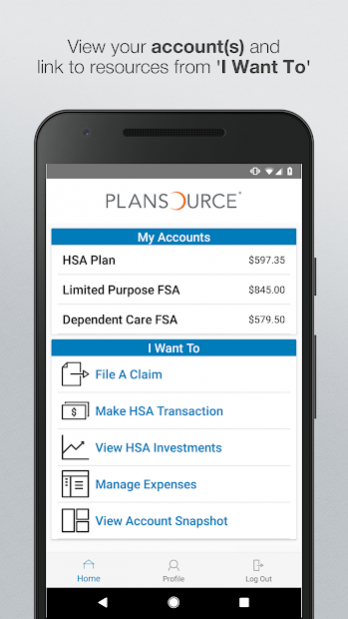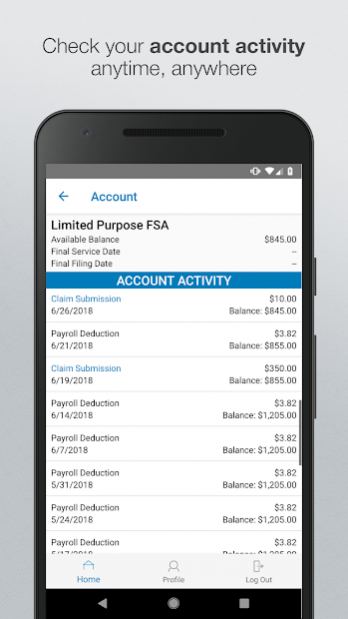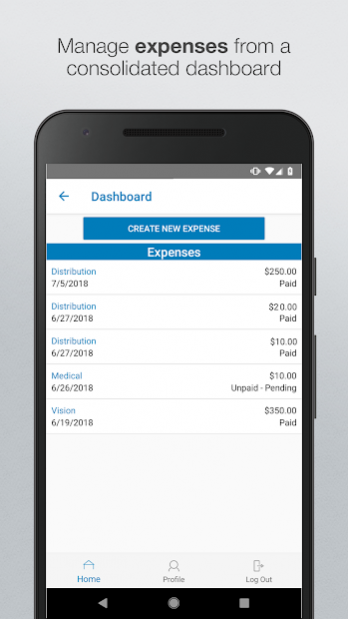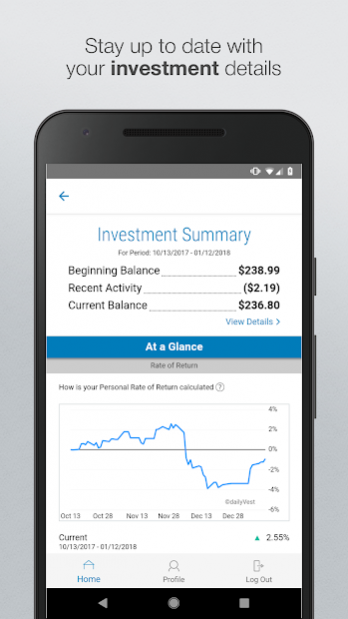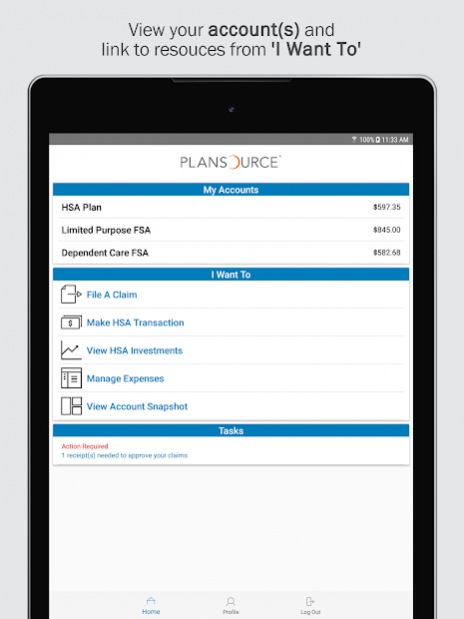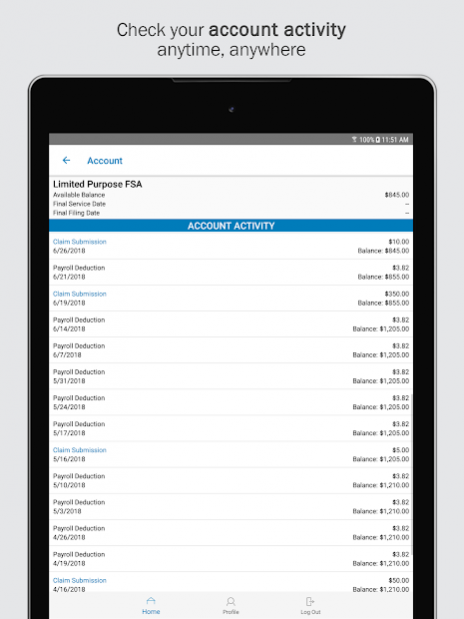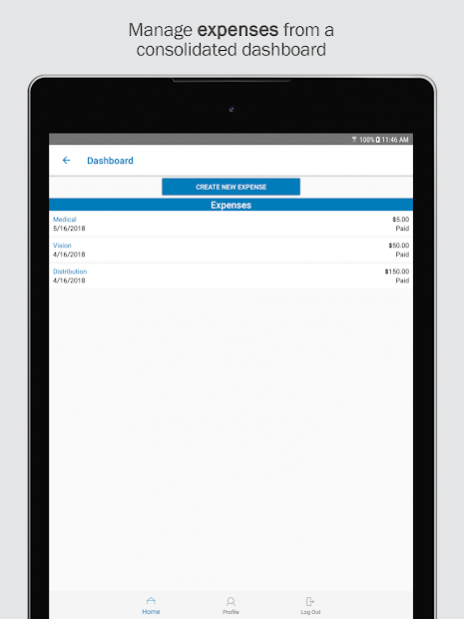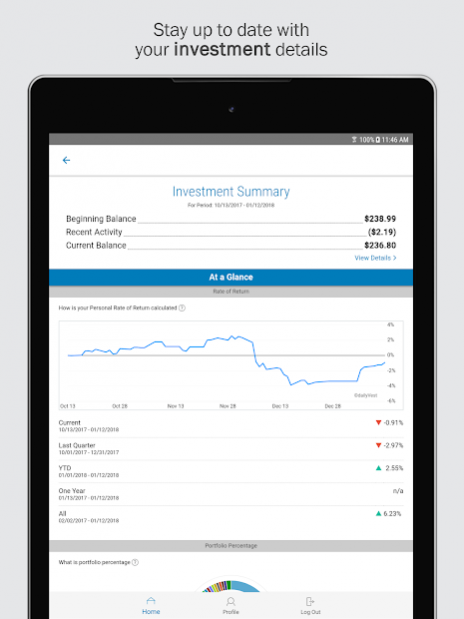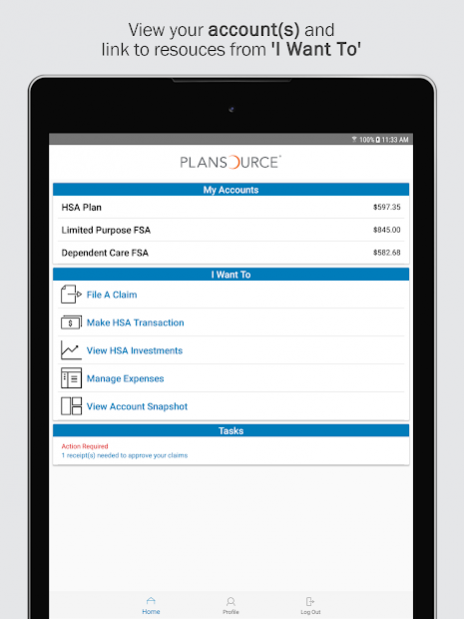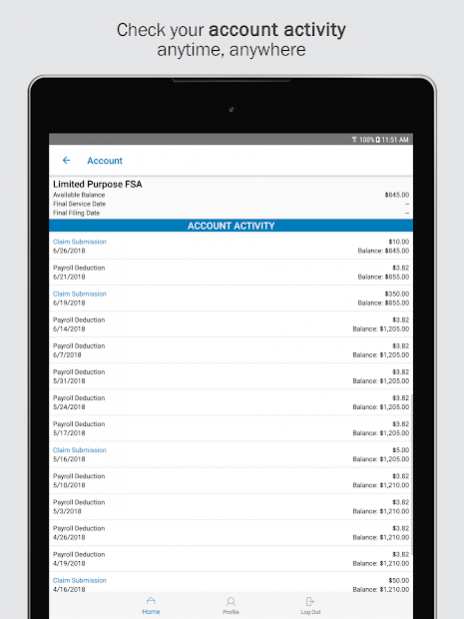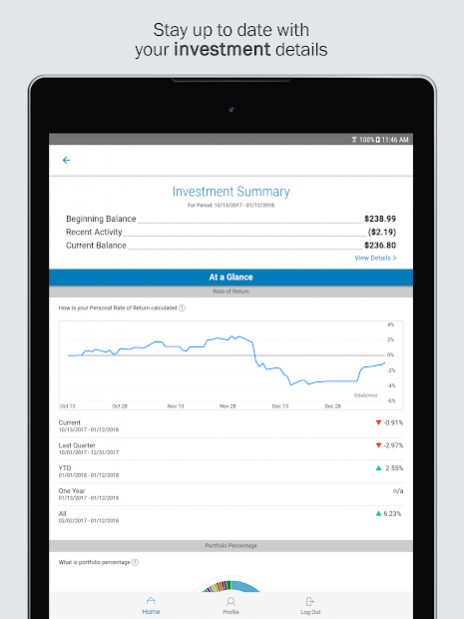payBAC 6.2.100
Continue to app
Free Version
Publisher Description
Save time and hassles while making the most of your HSA, HRA, and FSA health benefit accounts by quickly checking your balances and details. Our secure app makes managing your health benefits easy through real-time access and intuitive navigation to all your important account information on the go! Powerful features of the app include:
Easy, Convenient & Secure
• Simply login to the intuitive app using your same health benefits website username and password (or follow alternative instructions if provided)
• No sensitive account information is ever stored on your mobile device
Connects You with the Details
• Quickly check available balances 24/7
• View charts summarizing account(s)
• View claims requiring receipts
• Click to call or email Customer Service
Provides Additional Time-Saving Options (if supported or applicable to your account(s))
• File a claim towards your medical FSA and HRA
• Take or upload a picture of a receipt and submit for a new or existing claim
• View, contribute and distribute HSA transactions
• Pay bills from any account and add a payee
• Using the Dashboard, enter medical expense information and supporting documentation
• Retrieve your forgotten username/password
• Report a debit card as lost or stolen
Powered by WEX Health®
About payBAC
payBAC is a free app for Android published in the Accounting & Finance list of apps, part of Business.
The company that develops payBAC is payBAC. The latest version released by its developer is 6.2.100.
To install payBAC on your Android device, just click the green Continue To App button above to start the installation process. The app is listed on our website since 2019-05-09 and was downloaded 7 times. We have already checked if the download link is safe, however for your own protection we recommend that you scan the downloaded app with your antivirus. Your antivirus may detect the payBAC as malware as malware if the download link to com.lighthouse1.mobilebenefits.chs is broken.
How to install payBAC on your Android device:
- Click on the Continue To App button on our website. This will redirect you to Google Play.
- Once the payBAC is shown in the Google Play listing of your Android device, you can start its download and installation. Tap on the Install button located below the search bar and to the right of the app icon.
- A pop-up window with the permissions required by payBAC will be shown. Click on Accept to continue the process.
- payBAC will be downloaded onto your device, displaying a progress. Once the download completes, the installation will start and you'll get a notification after the installation is finished.